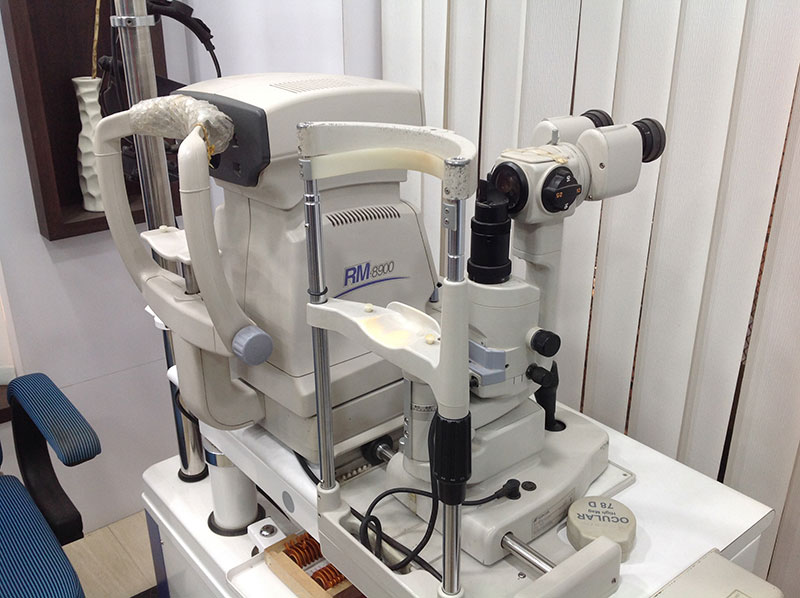It is term given to a condition when the eyes feel fatigued & tired of working on the computers for a long period of time without breaks. The human eyes are designed to be in relaxed state when the eyes are used for distance vision. As working on the computers involves the use of near vision for prolonged period of time the eyes tend to get fatigued due to the strain & this can manifest as…

- Eyes Strain and eye-ache
- Blurred vision
- Headaches
- Red,dry or burning eyes
- Increases in near – sightedness
- Change in color perception
- Slow refocusing
- Excessive fatigue
Over a period of time, excessive computer use can have cumulative negative effects on the user including eye focusing disorders &poor eye co-ordination .In addition, Constant working from asset position can cause neck & shoulder stiffness,aswellas stress headaches. This entire symptom complex is known as computer vision syndrome. If you spend more than two hours a day on computer you are at risk of developing CVS & should take measures to prevent it.
Tips to keep the computer vision syndrome at bay
- Eye to screen distance:- It should be atleast 25 inches & preferably more.
- Monitor tilt:- The top of the monitor should be slightly farther from the eye than the bottom of monitor.
- Screen colour:- Use dark letters on a light background i.e black characters on a white background are easiest for the eyes. Also screen should be the same as the brightness of other objects in the room. Adjust screen brightness & contrast properly.
- Screen filter:- Use an anti-glare/ati-reflection screen over the monitor or have an anti-reflection coating put on the spectacles to cut of excessive reflection.
- Vertical tilt:-Ensure that the viewing angle of the moniter is between 15&50 degrees below horizontal eye level.
- Lighting:-Have celling suspended indirect lighting. It is important that lighting is evenly distributed & that there are no bright lights in your field of vision . Do not have your computer screen facing a window . Use blinds,shades or curtains to control out side light & reflection. Also control the glar emitting from overhead lights.
- Neck & back posture:- Use a chair with arm rests.note that the slight flexion (head tilt posture) causes less fatigue than head erect posture. Also keep a straight upper back with only a slight roundness & hollow in the low back.
- Humidity & air flow:- Avoiddirect flow or blast of air from A.C. or fan on your eyes. Also avoid low humidity or fumes as all these conditions aggravate dry eyes.
- Breaks:- Do not stare at the monitor continuously. Take short visual breaks every 20-30 minutes by looking away from the monitor, specifically at a distance object or close eyes for a minute. Also frequent blinking is necessary as this avoids strin on your eyes.
- Exercises:- Blink the eyes a few times. Close your eyes & massage them behind your closed eyelids once clockwise & once anticlockwise. Take a breath & open your eyes.
- Lubricant eye drops:- Use of tear substitutes may required to moisturise the eyes in cases of dry eyes but it is better to consult an ophthalmologist to find out the exact cause before starting any medication.
Last But not the least have a good quality monitor – poor computer screens are a hazard to the eyes. Set the resolution high. Low resolution,,low pixel numbers, & high contrast colours can put an extra strain on the eyes when reading from a screen.